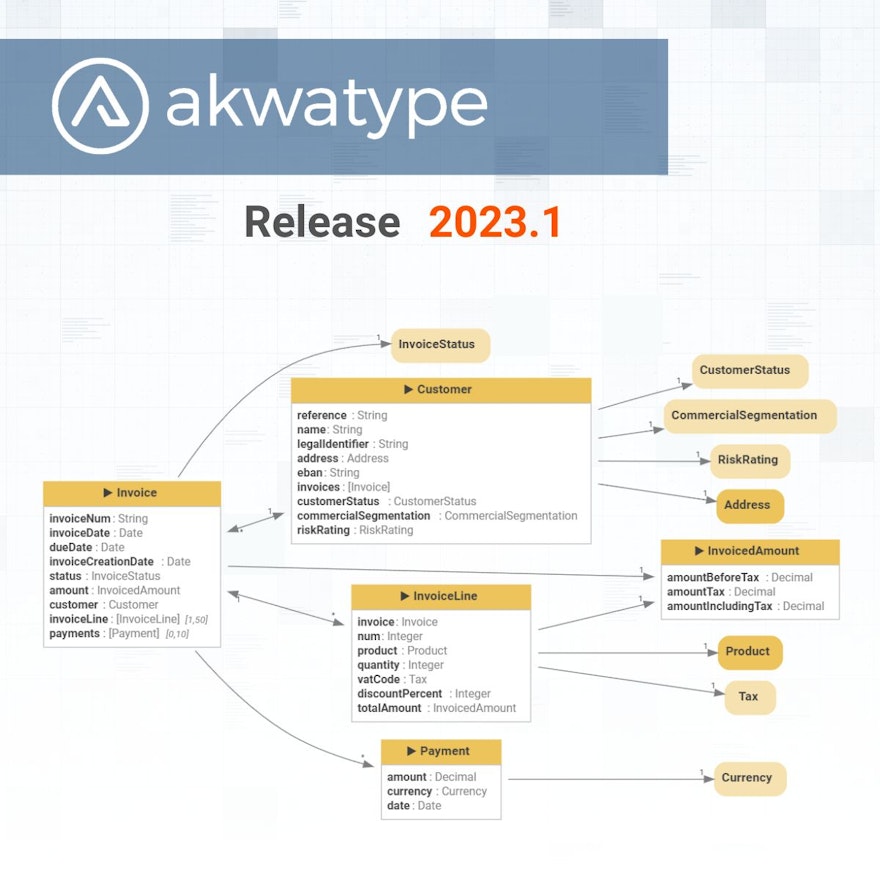The Akwatype 2023.1 release is out ! Here are some highlights from this release:
New export formats and tabs
New export formats appear with Avro, Protobuf and GraphQL
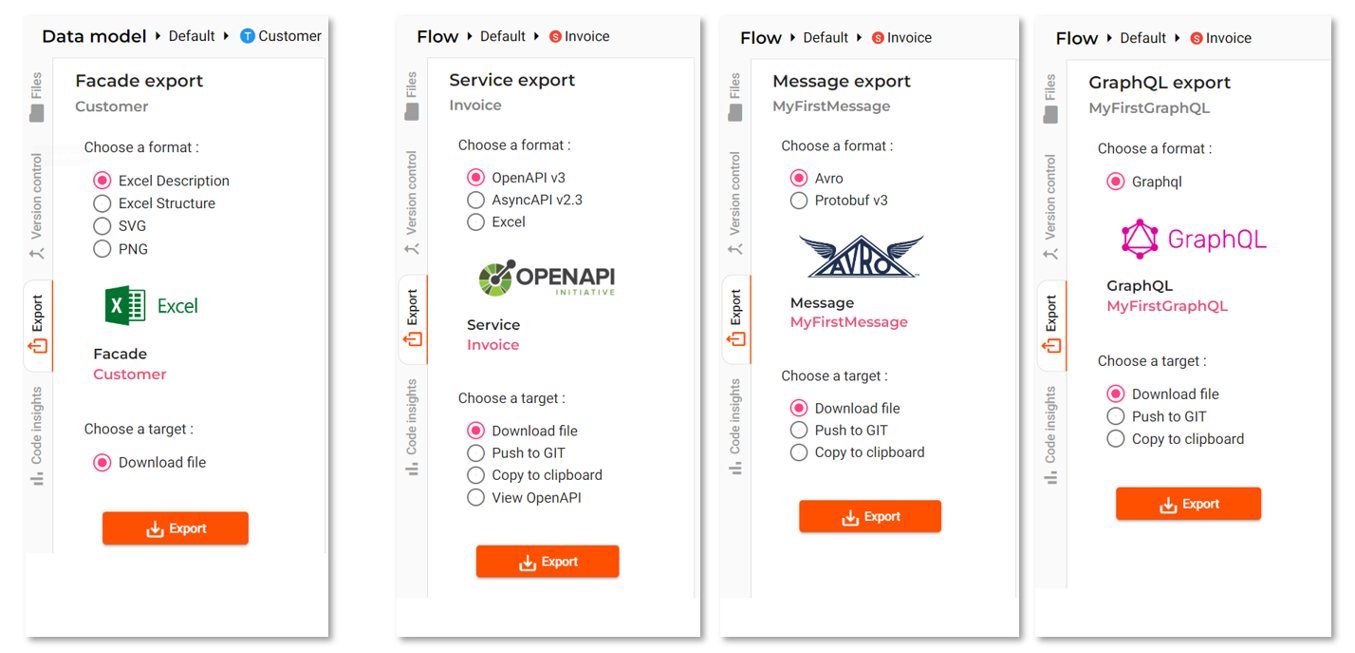
To simplify exports, we have added a new dynamic export tab.
Depending on the position in the descriptions (Data, Message, Service...), the tab proposes the available formats and the possible outputs (Download file, Git, Clipboard...)
Shrink option to simplify the model representation in 1 click
In large models, the nomenclatures represent a large number of entities whose details are not necessary for the understanding of the model.
The shrink option allow in one click to close the nomenclatures representation.
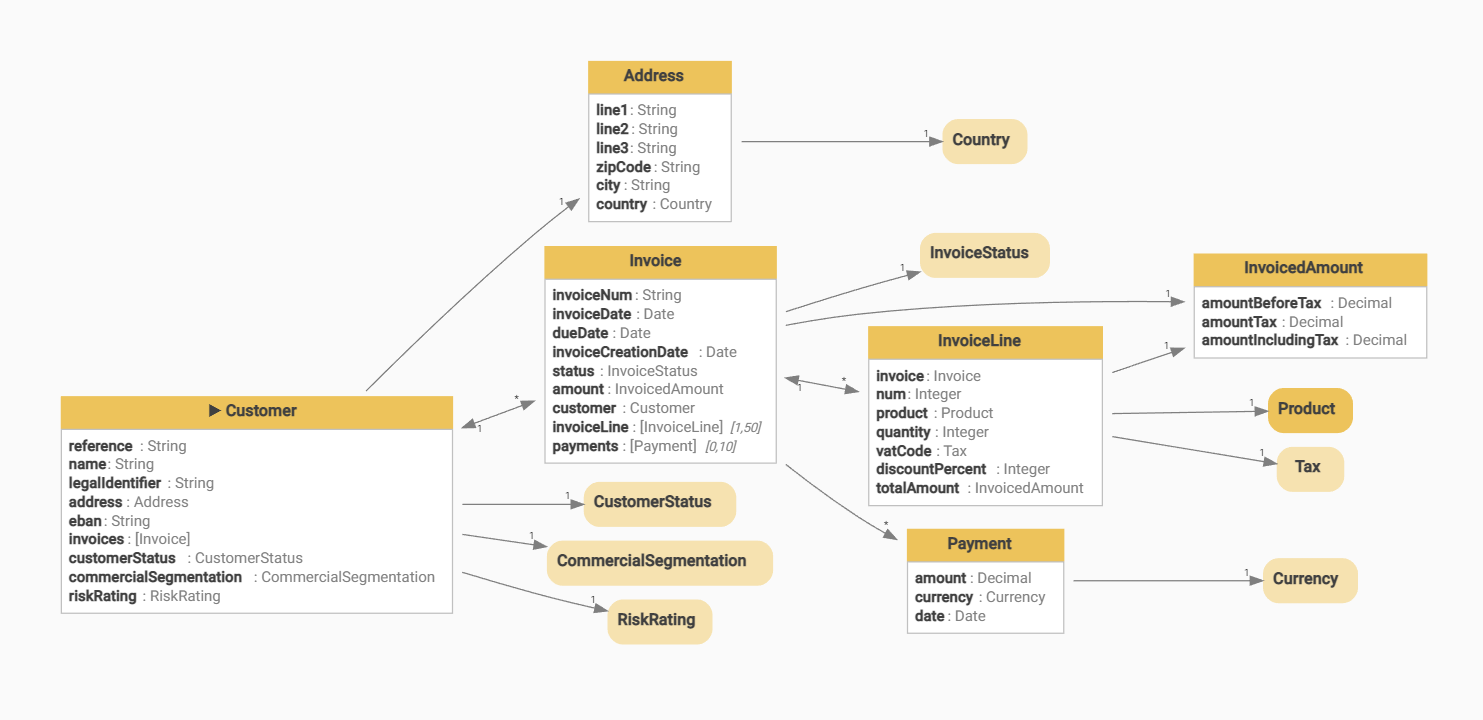
It is also possible to set the shrinkable property on any entity so that the shrink option applies to that entity.
Graphical representation of flows directly accessible from the flow editor
Depending on the position of the cursor in the description, Akwatype will adapt the projected graphic representation (sequence diagram, messages, service focus...)
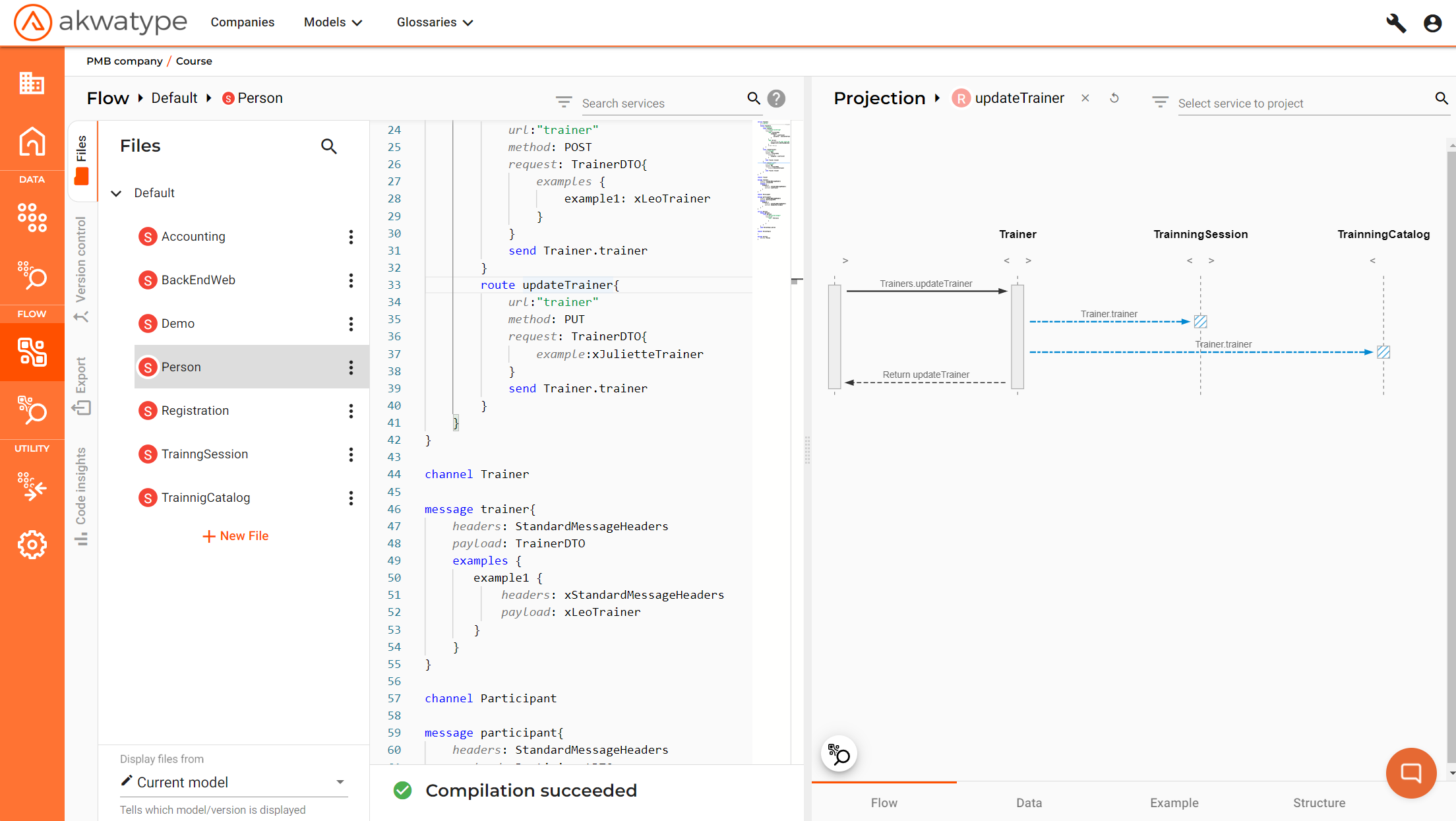
Click on an object in the graph and the editor will automatically position itself on the description of that object
Rotation option to orient the data graphs from left to right
The possibility of orienting the graph differently makes it possible to obtain much clearer graphs depending on the nature of the model
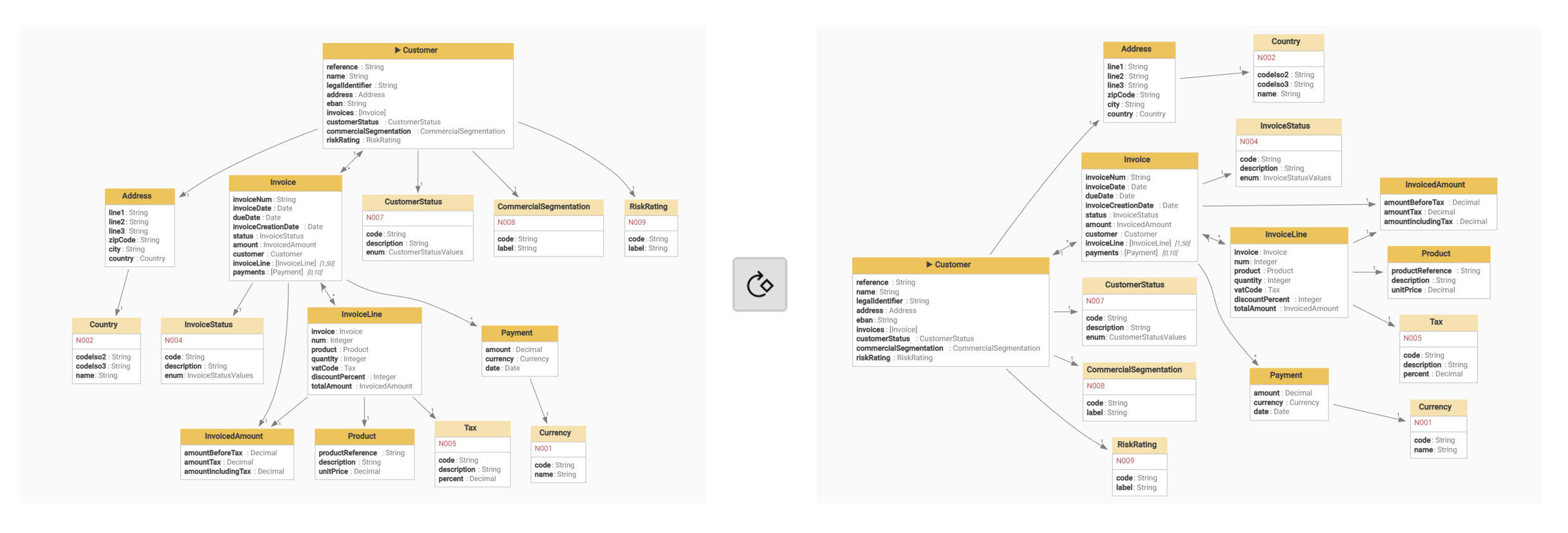
New action buttons in the editor's projection area
Jump to explorer : Regularly requested, this functionality allows to jump in the explorer to continue the exploration of an object projected in the editor. Do it in 1 click, without having to re-enter any parameter
Graph rotation : Toggles the orientation of the graph
Hide nomenclatures : Simplifies the representation of the graph by hiding all nomenclatures
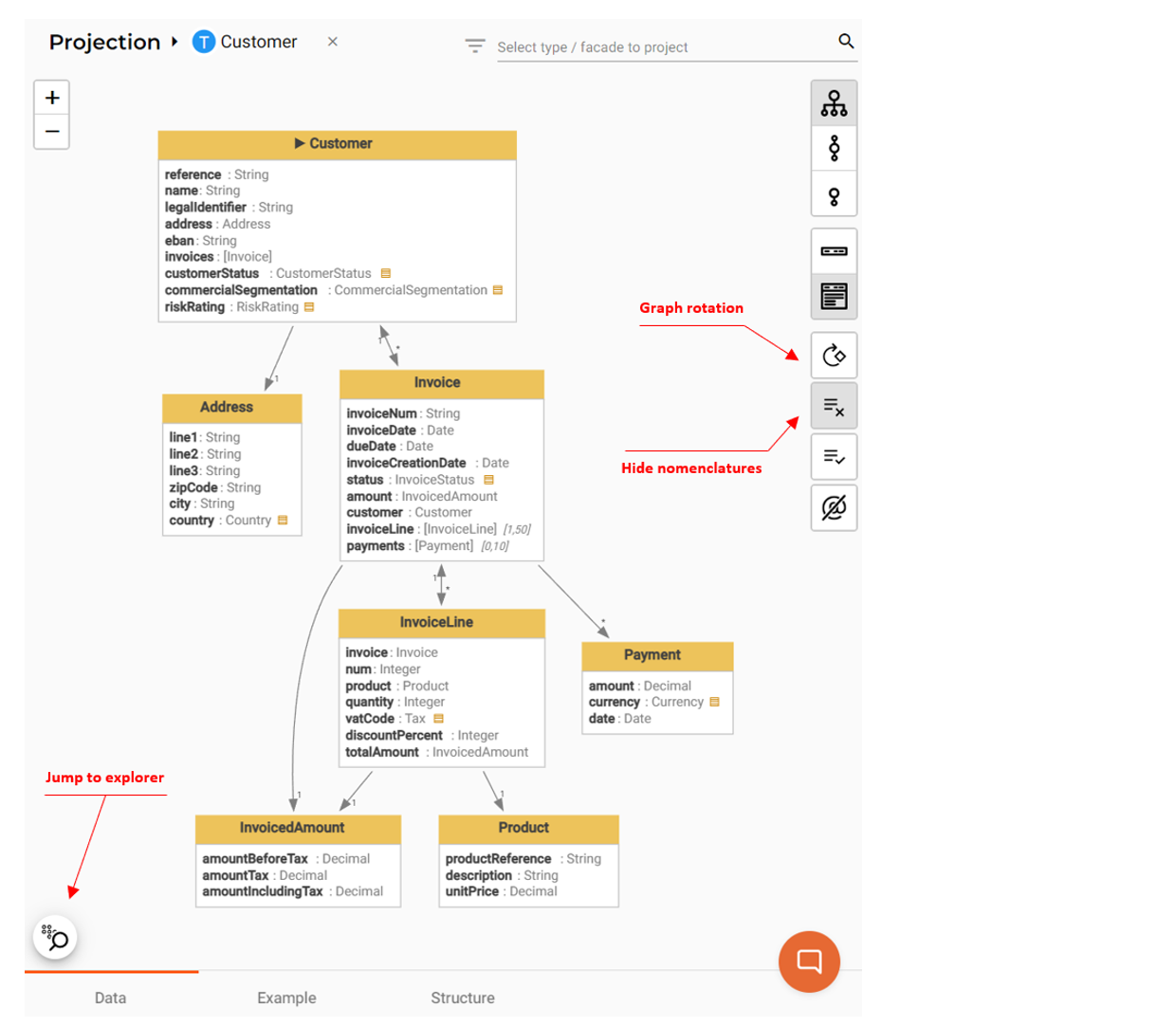
Want to know more ? 👉 www.akwatype.io